10x Genomics
Chromium Single Cell Gene Expression
Cell Ranger3.1, printed on 08/13/2025
What is Loupe Cell Browser?
Introduction
Loupe Cell Browser is a desktop application for Windows and MacOS that allows you to quickly and easily visualize and analyze 10x Chromium™ Single Cell 5′ and 3′ gene expression data. It is optimized for finding significant genes, identifying cell types, and exploring substructure within cell clusters. Loupe is named for a jeweler's loupe, which is used to inspect gems.
| 10x Chromium | Sequencer | 10x Cell Ranger | 10x Loupe Cell Browser | |
|---|---|---|---|---|
| Cell Suspension |
Barcoding & Library Construction |
Sequence library | Pipelines | Analysis & Visualization |
 |
 |
 |
 |
 |
Loupe Cell Browser opens .cloupe files generated by the Cell Ranger 1.3 (or later) pipelines, or by cellranger mkloupe for older pipelines. You may also import a sample's corresponding V(D)J clonotype data from Cell Ranger 2.1 or later. Once your data is in Loupe Cell Browser, you can rapidly explore and gain insights from the data without writing a line of code:
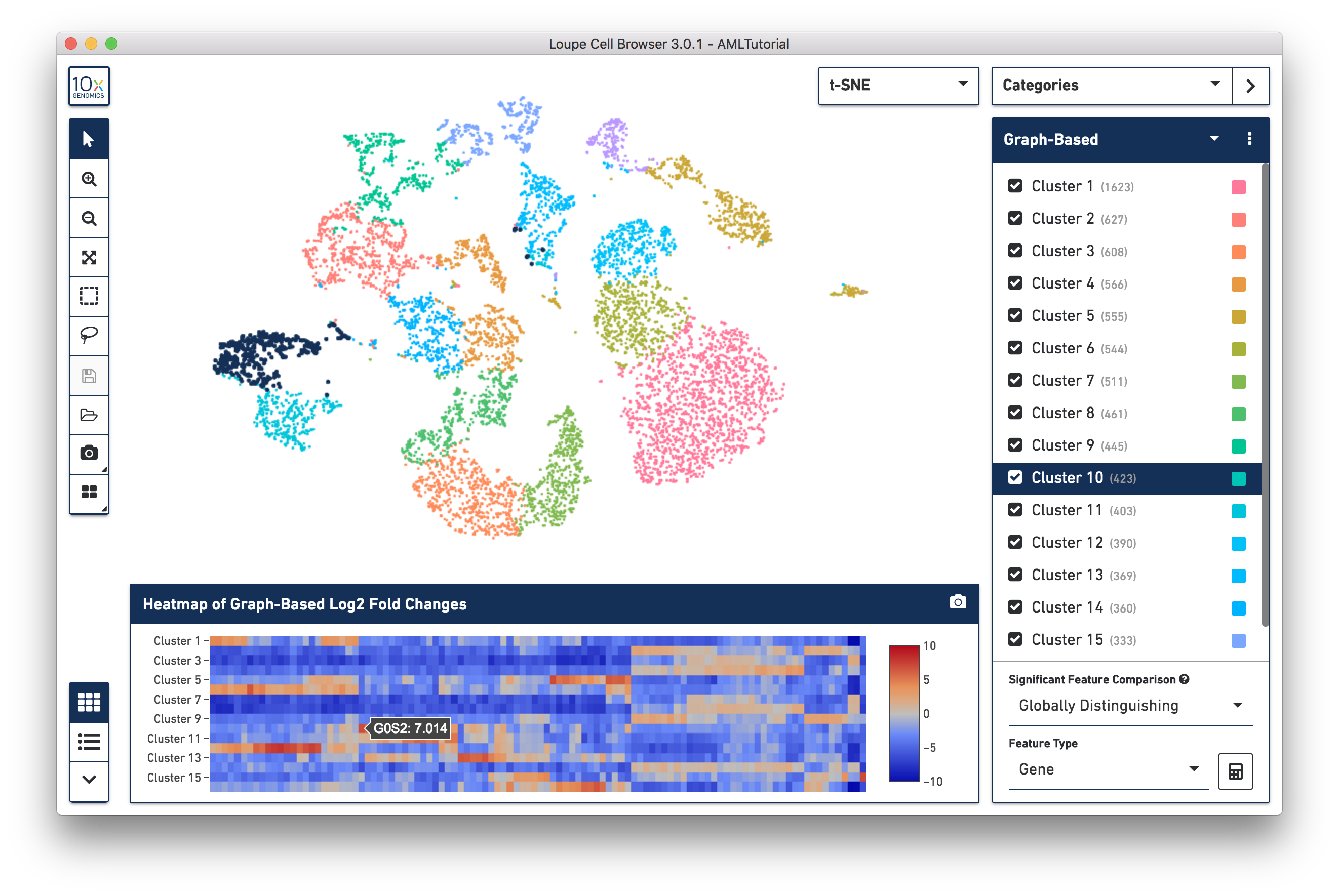
Loupe Cell Browser is built to accelerate the following applications:
-
Finding Significant Genes
Determine genes that uniquely characterize clusters at the press of a button. -
Identifying Cell Types
Use gene lists and the gene expression view to locate different cell types and functional groups. -
Exploring Substructure
Create custom clusters and use differential expression tools to identify even smaller subgroups in your data. -
Exploring Cell Subtypes
Use the filter panel to create complex boolean filters to find cell subtypes in your dataset. -
Integrated Gene Expression and V(D)J Analysis
Combine gene expression and immune repertoire data from the same sample to gain new insights about complex disease. -
Sharing Results
Save genes of interest, export data tables, and capture screenshots of your single-cell data.
To walk through the features and uses of Loupe Cell Browser, start the tutorial.