Your 10x Genomics account is a single account that is used to access all current and future 10x Genomics Cloud applications. On this page, you will learn how to create a free account using the two different log-in options. We will also discuss how to view and edit your account settings, and safely sign out at the end of your session.
Jump to:
Sign in with Google
Sign up with email
Changing applications
Sign out
If you or your organization use Google accounts, click the “Sign in with Google” button in order to sign in directly. This logs you in based on your Google account and avoids the need to create or keep track of a new account and password.
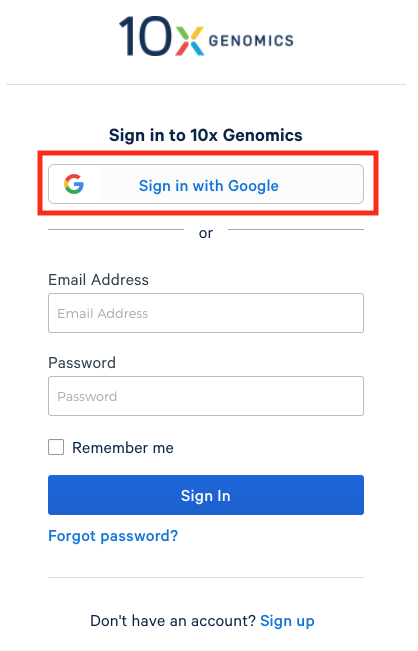
If you wish to instead set up an email and password combination, click the “Sign Up” button at the bottom of the Sign In page. When using this option, you must confirm your email address before you are able to finalize account creation and log in to the 10x Genomics Cloud.
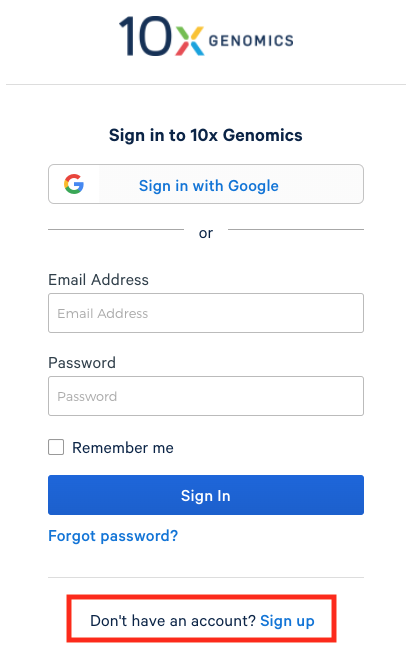
Logging in for the first time, you will be asked to provide basic account information, after which you will be taken to the 10x Genomics Cloud application.
If at any time you wish to navigate to a different 10x Genomics Cloud application or edit your account settings, click on the button in the top left corner of your page in order to access the application selector.
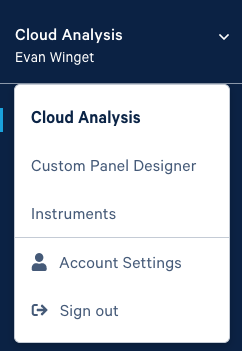
When you are finished using the 10x Genomics Cloud, use the “Sign out” button to end your session.
If you have any issues creating or accessing your 10x Genomics Cloud account, please contact Cloud Customer Service.